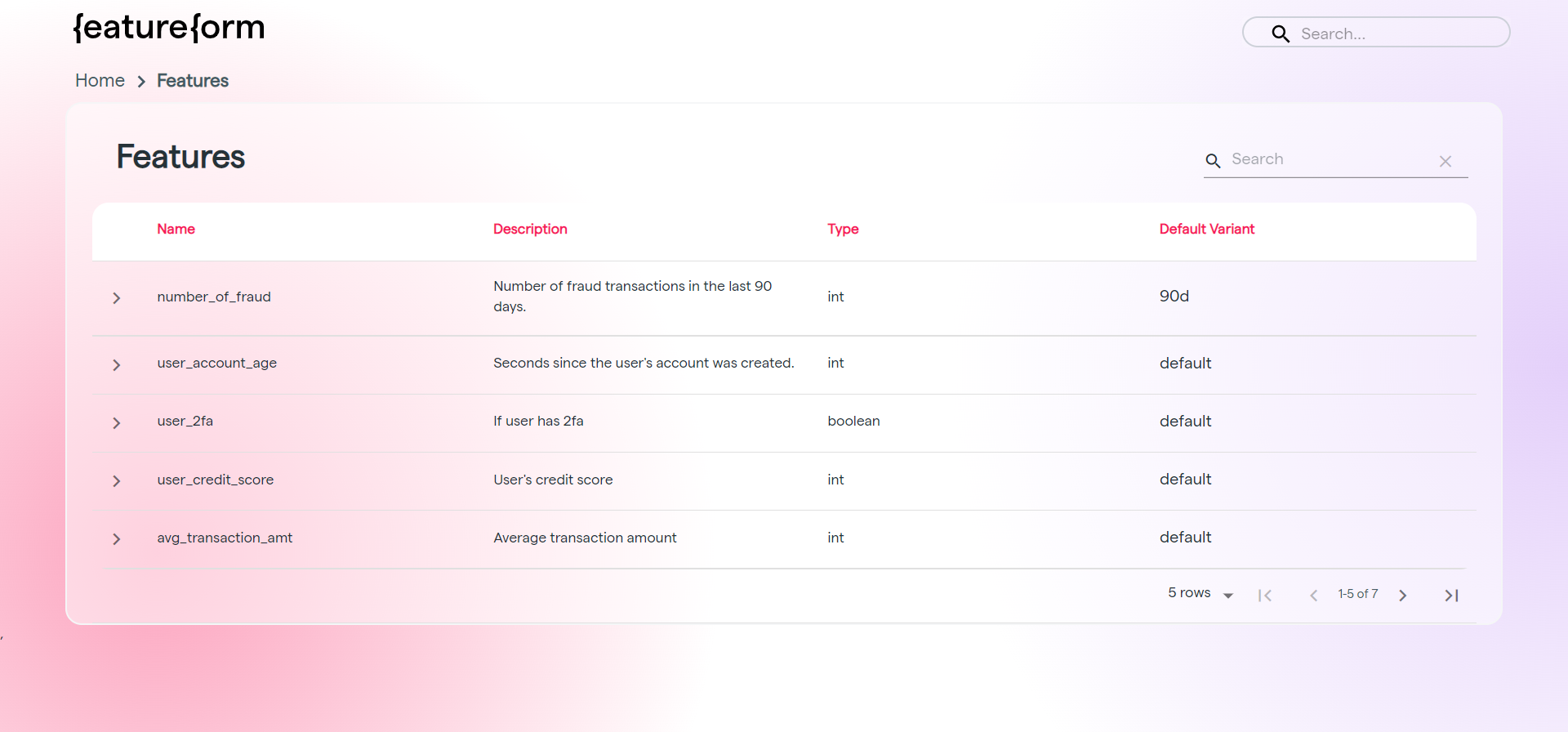The Featureform CLI allows you to describe, list, and monitor your resources.
APPLY Command
The apply command submits resource definitions to the Featureform instance.
The argument can either be a path to a local file or the url of a hosted file. Multiple files can be included at a time.
featureform apply --host $FEATUREFORM_HOST --cert $FEATUREFORM_CERT
DASH Command
The DASH command is used to access the featureform dashboard. It returns a URL to the locally hosted dashboard.
The dashboard can be viewed at http://localhost:3000 in your browser
The Featureform dashboard:
Each button on the dashboard redirects you to a list of resources of that resource type.
Each resource can then be clicked on to learn more.
GET Command
The GET command displays status, variants, and other metadata on a resource.
featureform get RESOURCE_TYPE NAME [VARIANT] --host $FEATUREFORM_HOST --cert $FEATUREFORM_CERT
-
feature - machine learning features
-
label - machine learning labels
-
training-set - set of features and one label for training ML models
-
user - registered users in your instance
-
entity - identifier for a source of features or labels (akin to a primary key)
-
model - registered machine learning models which training sets and features are fed to
-
provider - registered 3rd party providers which store your data
-
source - files, tables, or transformations that features, labels and training sets source from
NAME is the name of the resource type to be queried.
VARIANT is optional, for when information on a specific variant is needed.
Example: Getting a User
The commands are both valid ways to retrieve information on the user “featureformer”.
The first is with certification. The second without; the —insecure flag disables the need for the —cert flag
featureform get user featureformer --host $FEATUREFORM_HOST --cert $FEATUREFORM_CERT
featureform get user featureformer --insecure --host $FEATUREFORM_HOST
USER NAME: featureformer
NAME VARIANT TYPE
avg_transactions quickstart feature
fraudulent quickstart label
fraud_training quickstart training set
transactions kaggle source
average_user_transaction quickstart source
Example: Getting a Resource
The following command shows how to retrieve information on a specific resource, a feature named “avg_transactions”.
featureform get feature avg_transactions --host $FEATUREFORM_HOST --cert $FEATUREFORM_CERT
NAME: avg_transactions
STATUS: NO_STATUS
VARIANTS:
quickstart default
v1
v2
prodThis would be the output:
Example: Getting a Resource Variant
The command below retrieves information on the specific variant of the feature “avg_transactions”, “quickstart”
featureform get feature avg_transactions quickstart --host $FEATUREFORM_HOST --cert $FEATUREFORM_CERT
NAME: avg_transactions
VARIANT: quickstart
TYPE: float32
ENTITY: user
OWNER: featureformer
DESCRIPTION:
PROVIDER: redis-quickstart
STATUS: READY
SOURCE:
NAME VARIANT
average_user_transaction quickstart
TRAINING SETS:
NAME VARIANT
fraud_training quickstart
LIST Command
The LIST command displays the name, variant and status of all the resources of that resource type.
featureform list RESOURCE_TYPE --host $FEATUREFORM_HOST –cert $FEATUREFORM_CERT
-
features - machine learning features
-
labels - machine learning labels
-
training-sets - set of features and one label for training ML models
-
users - registered users in your instance
-
entities - identifier for a source of features or labels (akin to a primary key)
-
models - registered machine learning models which training sets and features are fed to
-
providers - registered 3rd party providers which store your data
-
sources - files, tables, or transformations that features, labels and training sets source from
The —cert $FEATUREFORM_CERT is only required for self-signed certs
Example: Getting the list of users
featureform list users --host $FEATUREFORM_HOST --cert $FEATUREFORM_CERT
featureform list users --insecure --host $FEATUREFORM_HOST
featureform list users –-local
NAME STATUS
default_user ready
featureformer ready
Example: Getting the list of resources of a given type
featureform list features --host $FEATUREFORM_HOST --cert $FEATUREFORM_CERT
featureform list features --insecure --host $FEATUREFORM_HOST
featureform list features –-local
NAME VARIANT STATUS
avg_transactions quickstart(default) ready